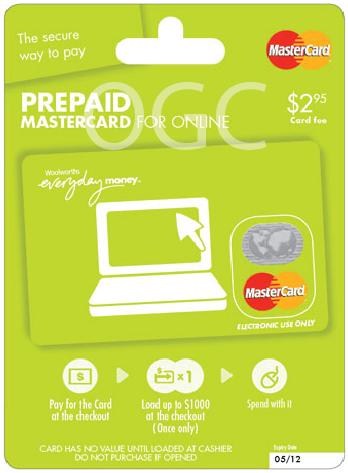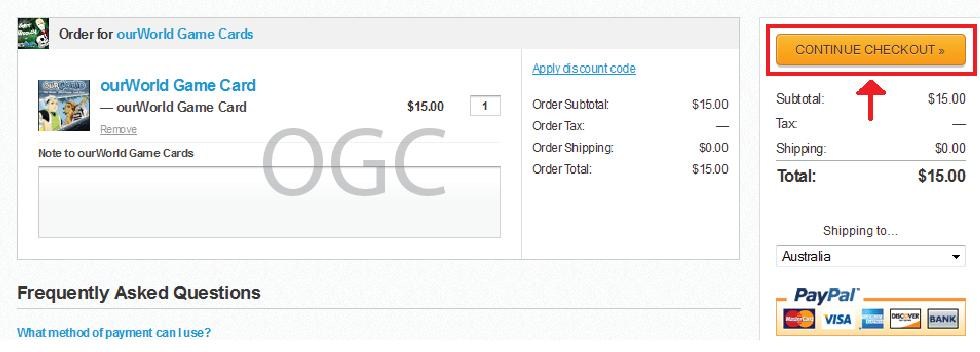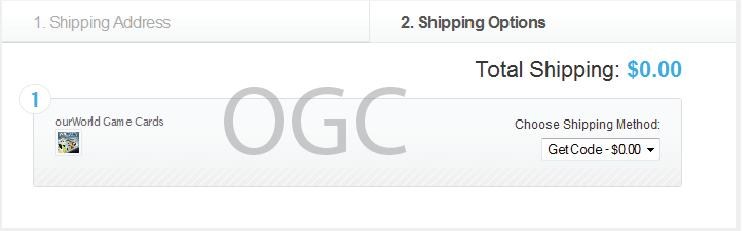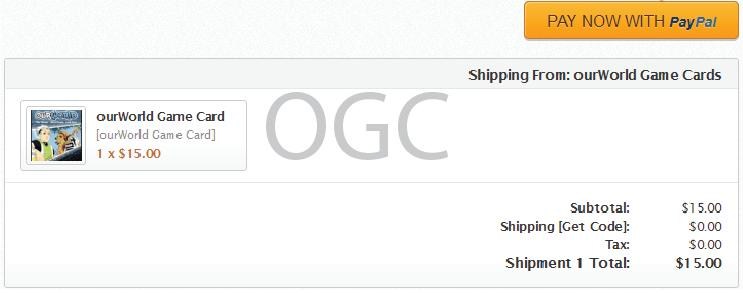GUIDE TO: Buying a Residency Card ONLINE.
I know that for a lot of people, getting their hands on a $10 residency card isn’t easy. ESPECIALLY if you don’t live in America.
But never fear…I’m here to help! I’ll give you guys step-by-step instructions on how to purchase an ourWorld Game Card from the internet!
…..
***PLEASE NOTE: Skip step 1 if your parents/guardian has agreed to pay for you, or if you already own a prepaid credit card with $15 on it***
Step 1: You’ll need a credit card.
You can always ask your parents, but not every parent is willing to spend their hard earned cash on an online game. So here’s what you do:
1. Go to any Woolworths (Safeway), Big W, or anywhere else where Everyday Rewards cards are excepted.
2. Go to the gift cards section and find a green package with ‘Prepaid Credit Card’ written on it. It looks like this:
***PLEASE NOTE: This card is for online use only***
3. Go to the checkout and ask to put $15 on the card. You’re going to need it all.
Step 2: Go to this link.
http://www.storenvy.com/products/31004-ourworld-game-card
1. Open the page
2. Read the instructions underneath the game card
3. When you’re ready to purchase, go the the top right hand side of the screen. You’ll see something like this:
Step 3: Keep going.
1. Click ‘Add to cart’
2. Check through the information and make sure it’s correct
3. Click ‘Continue Checkout’ as shown below:
Step 4: Guest Checkout.
1. A page will come up asking you to sign up to the website. To avoid this, simply click ‘Continue as Guest’ as shown here:
Step 5: Enter your Shipping Details.
1. Don’t worry – the email’s the only thing they want so they can send the code to you. Fill out all other details marked * anyway.
2. You’ll arrive at ‘Shipping Options’. Make sure ‘Get code – $0.00’ is selected – Basically meaning nothing will actually be shipped. It’ll look something like this:
3. Click ‘Continue’
Step 6: Purchase.
Yes! You’ve made it!
1. Select ‘Pay now with PayPal’ as shown in the picture below:
2. Enter your credit card details off the prepaid card (or your parent/guardian’s card).
3. An email will be sent to the email address you provided in the ‘Shipping Details’ section.
4. A code will be provided in this email
5. Copy and paste the code into your account
THAT’S IT!
…..
Congratulations, you’re now officially a Resident and 300 gems richer!
I hope this guide has taught you something and that you got something out of it.
Leave a thought in the comments!