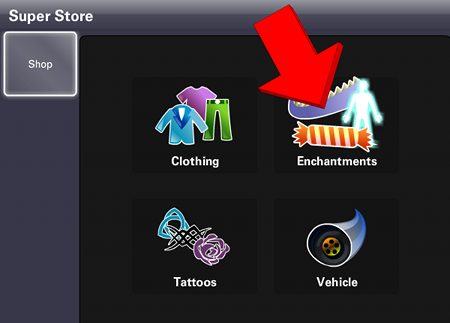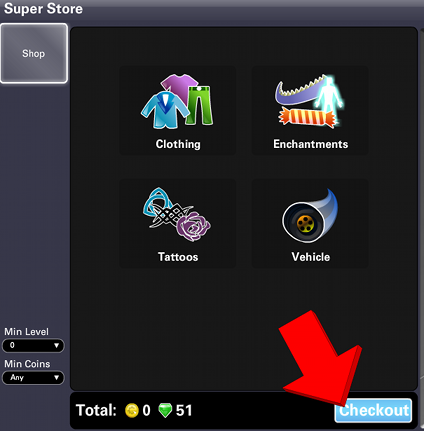OurWorld Trick/Tip for Trying on Enchantments in SuperStore
Ever want to try on wings, potions, candies, or other enchantments only to find out that your avatar doesn’t show up?
Here’s how you can try them on.
Step 1: Go to the SuperStore and select Enchantments.
Step 2: Select the items you would like to try on and add them to your cart.
Step 3: Close the SuperStore. Don’t worry: when you open it back up, the items will still be in your cart.
Step 4: Open the SuperStore again and go straight to checkout.
Step 5: Try on the Enchantments that you selected!
Some people may know this already, but it is an often asked question so we are posting this tip to help people out :)
So now you can try on the Enchantments before buying them.
What do you think? Will you try this tip?
Will you use this to try on the new Halloween sprites or Aura? Leave us a comment below.