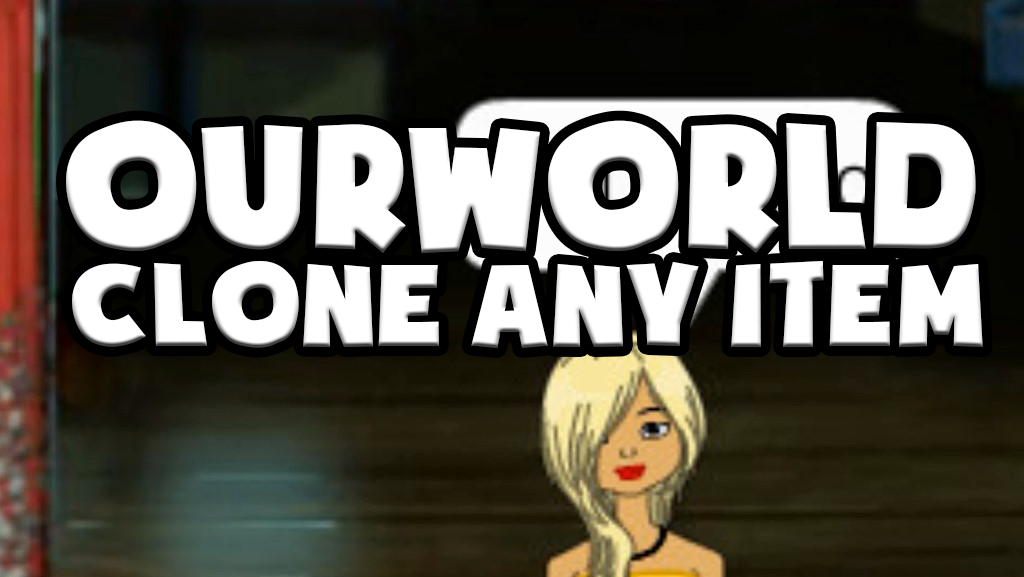Secrets: Limited Items
Did you know you can buy limited items AFTER they’ve expired? Just add them to your wishlist then buy them whenever you want. Here’s a step-by-step guide to see you through:
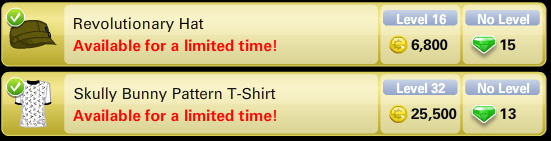
Step 1: Search Friends
Go to your friend’s list and search: “Items Store”
![]()
Step 2: Click Wishlist Button
Click on the star at the bottom-right (see image below)
![]()
Step 3: Select an item
Currently all the items are for boys. But we’ll have girl items soon!
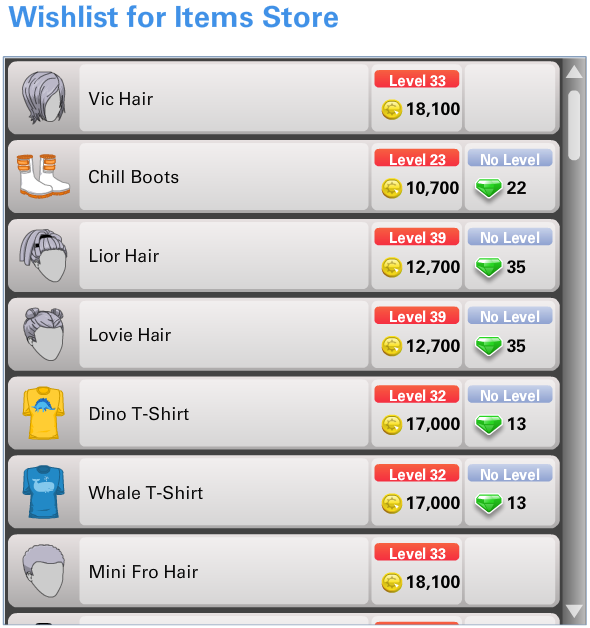
Step 4: Buy Item
After you select an item, choose “buy for me”
Even though it’s limited, you’ll still be able to buy it :]
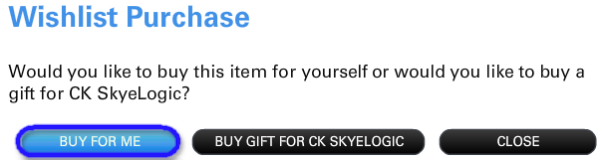
This can be done with any limited item (not including mystery boxes or monthly items). Just add the limited item to your wishlist and you can buy it later. As of now, we only have a store for limited boy items. We’ll update with a girl store soon. Most likely, this exploit will not be fixed.