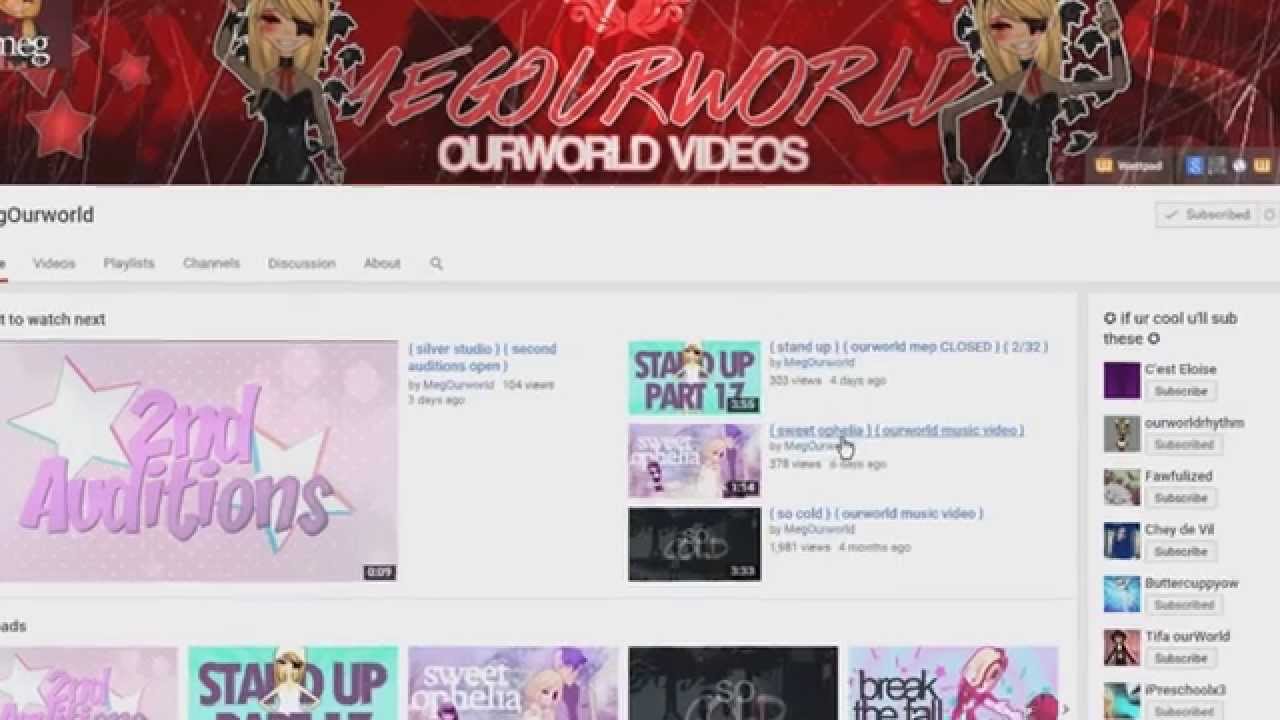If you’ve ever wondered how you can make an ourWorld Video then wonder no more! I’ll show you two ways, in a two part post, on how you can become an ourWorld director:
Step 1 – Be a photographer!
Capture ourWorld photos and save them to your album.
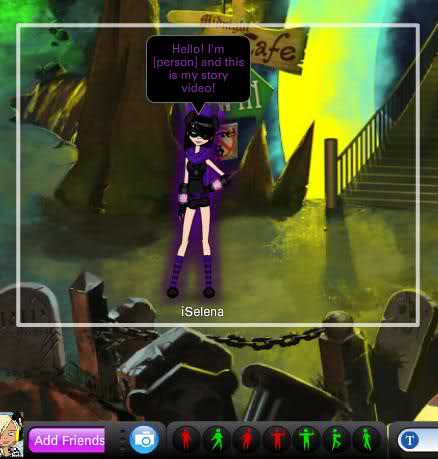

Step 2 – Send an Email!
Send the photos to your email address.
![]()
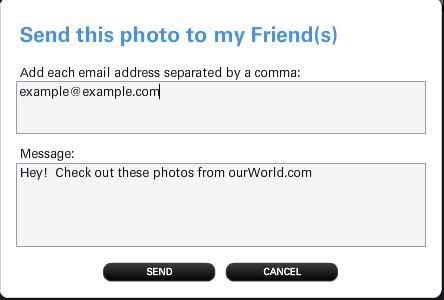
Step 3 – You got mail!
Check your email for the photos you sent.
![]()
Step 4 – Save! Save! Save!
Save the picture to your desktop/computer. Depending on your browser, you will have to use the “Save As” button.
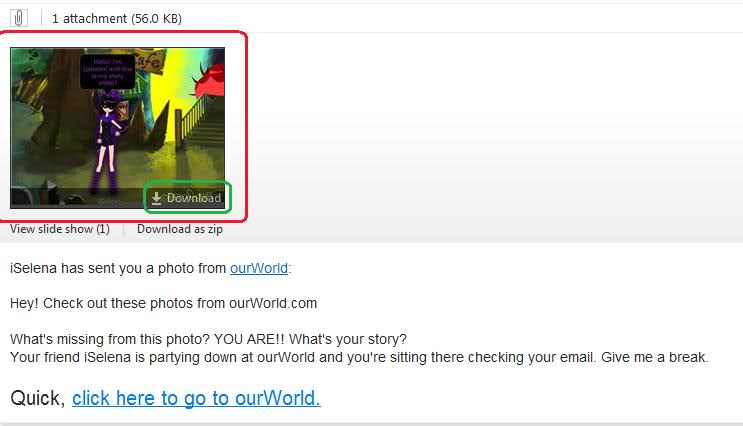
Tips:
- DON’T delete any pictures from your ourWorld account until you are SURE they emailed and you got it in your email.
- DON’T refresh ourWorld before saving the pictures because if you refresh, any picture that isn’t uploaded will get removed.
- You can use the Print Screen button. The PRTSC Button takes a photo of your current screen and copies it to your clipboard.
Once you save the pictures to your computer, you will have to open Windows Movie Maker or a different “Video Editor”. Video editors allow you to add effects, transitions, titles, credits, music and much more. I use Windows Movie Maker. If you don’t have Windows Movie Maker then can download it for free. Yes, I said FREE. Just follow the link below:
http://www.microsoft.com/download/en/details.aspx?id=34
If you don’t know how to use Windows Movie Maker, search for guides on the net or search Youtube. It’s so easy. And no movie can be done without a video editing program, unless you use the second way of creating a video… which will be posted very soon in my How to Make an ourWorld Video (Method #2).
Example of a video created using this method:
How To Make An ourWorld Video (Method #1)[ourGemCodes]